
We are pleased to provide you with information on the latest software updates from our development team here at Soutron.
As the New Soutron Acquisitions and Serials features are finally nearing completion and in the last stages of testing, there are other features we have been busy working on that might not be as big but nevertheless are just as welcome.
NEW Date Groups
Dates are important when searching archives and can improve search accuracy. A new feature is the facility to set date descriptions for blocks of time. This will make it easier for users to express date ranges such as “Middle Ages” or “The Sixties” so that indexing and date searching can be applied across a date range.
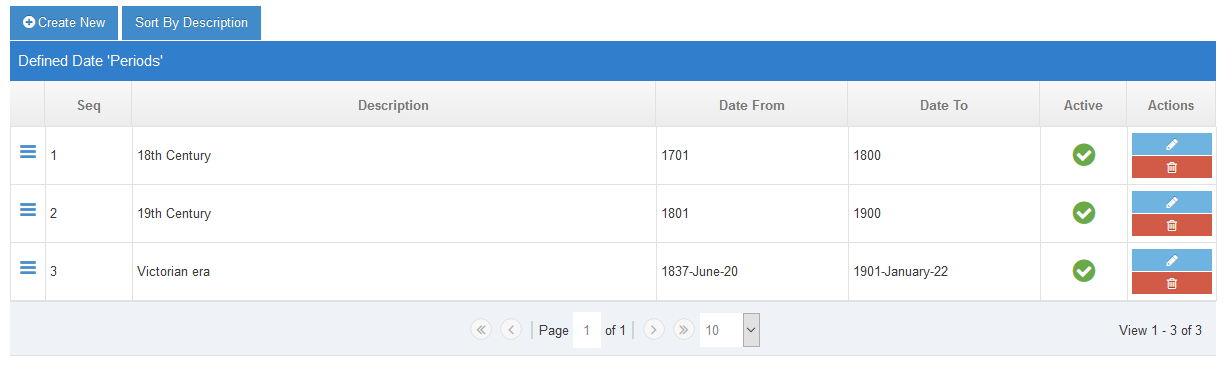
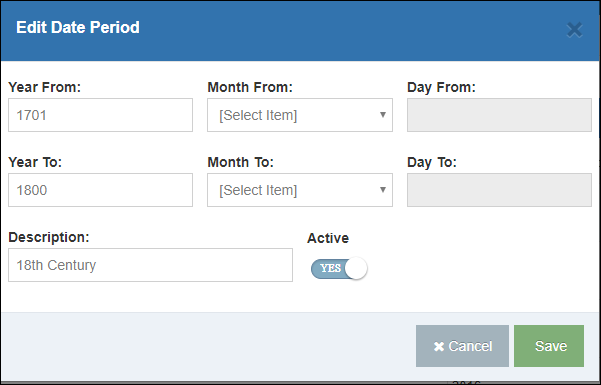
The system administrator can set up descriptors for date ranges specific to their needs. This is not a generic set of descriptors that apply to all systems.
Each instance of Soutron can be set up independently. For example, 1901-1999 could have the descriptor “20th Century” set against it.
This can be used when cataloguing to quickly populate the from-to date boxes on a date field. It can also be selected when searching via the portal to save a user having to fill in start and end dates.
As well as providing a great user experience, this new date group tool will no doubt help researchers get even more out of their search results, but also help you, as administrators, provide accurate and intuitive date groups for your archive or collections.
Contact us if you would like to arrange an online demonstration.
New Search Results Layouts
Search might be considered the most important part of the system. It is the shop window for the content that has been carefully selected, acquired and stored in the database. A system is often selected by how easy it is to administer Metadata and process data but the priority or measure of success for a system is Search. Praise from end users is the measure of success for the library. Knowing this we continue to work on improving the facilities available to improve Search for end users.
Being able to display information using locally customised layouts improves the end user experience. The librarian can include and present information as they deem appropriate for their end users. Each type of content can have different layouts: perhaps a citation type of view for some materials and a “block image” view for others.
By enabling this enhancement to the Search Portal greater control over service options is handed to the Library. Soutron offers more choice to Librarians beyond conventional displays in OPAC-based systems. This new capability will be available early 2018 following the release of v4.1.
How is this control achieved?
A simple to use template designer will allow fields to be laid out with choice of font, point size, layout and whether field descriptions are needed or not. The librarian can also choose to include real-time copy status information. Immediately, on first sight of the record, the end user has data about availability, without having to click into the full record, although that option is available with a new “preview” option, a simple freeze of the screen as the full record takes focus.
Our objective is to provide the best possible style of presentation for end users, determined by the Library. Access on mobile devices is more frequent and our easy to use layout designer presents an excellent mobile responsive display that aids browsing, making it easy for users to scroll and swipe into and through records.
There is a lot of development needed to bring this extra functionality into play. It requires that we offer controls over configuration settings, new template design controls, security options, a new API to call records and copy data while maintaining excellent performance characteristics as well as new navigation tools and error controls. We believe that these enhancements are important for Librarians and Archivists to give end users the best possible experience.
Inventory Management Update
The introduction of the Global Copy Edit function, earlier this year, has proved to be a very popular addition to the system for inventory management. We are extending this functionality to simplify inventory management and make stock checking less onerous. The development work has begun and our expectation is that this new functionality will be delivered by the end of 2017 as part of the v4.1 release.
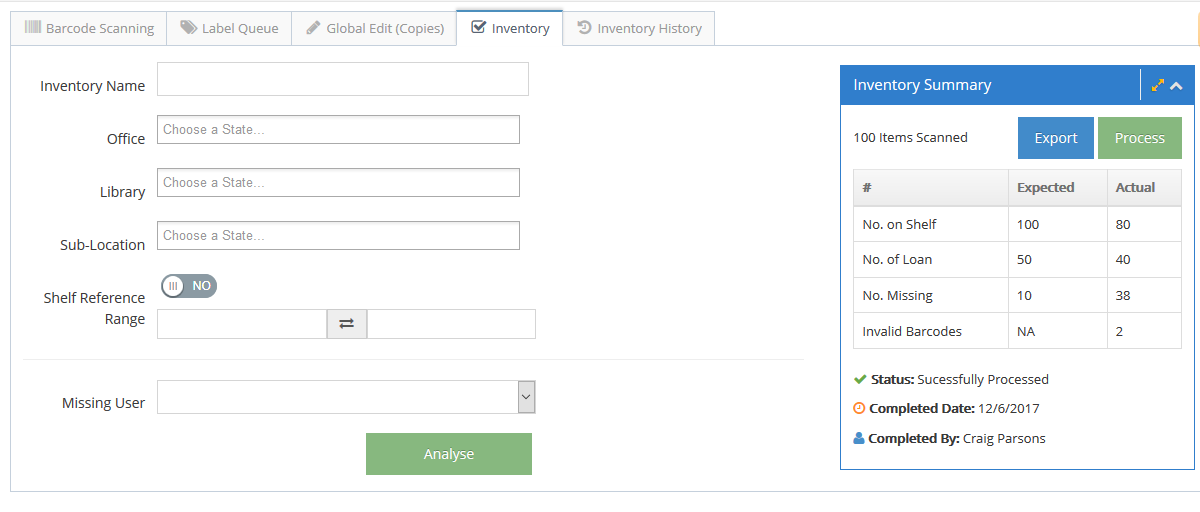
The system will allow the user to manually enter an item’s barcode, or to scan a barcode(s) or bulk upload a file containing barcodes for checking against the items held in the database. Different tasks can be set up and run to check different parts of the inventory. Checks can be carried out on items in particular locations or shelf sequences, content types or records. The new routines will be able to assign status descriptions against items which are missing so that they can be followed up and their true status determined.
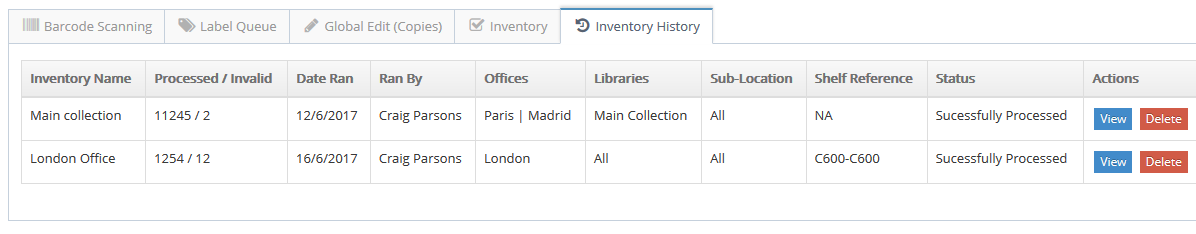
The user interface for these new routines will adopt the new style that we have introduced into administration forms and will work in conjunction with existing barcode scanning features and RFID features and will be brought together under one screen for managing copies.
Version Identification
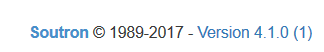 To help you identify which current version of Soutron software you are running, from version 4.1 you will be able to see this from within the application footer.
To help you identify which current version of Soutron software you are running, from version 4.1 you will be able to see this from within the application footer.
A simple but very clear way for you to see exactly which version you are running. By clicking on the version number, you will then be directed to the release notes page for that release on the Support Portal to view all the latest versions notes and if a newer version is available. You can request an upgrade if one is available from there.
Enter your name and email below to get our latest Soutron articles delivered straight to your Inbox.
Note: We always respect your privacy. You may unsubscribe at any time.

